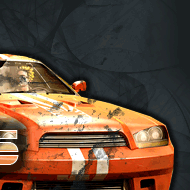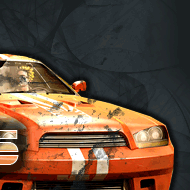| Statistics |
Total online: 1 Guests: 1 Users: 0 |
|
Ads in section: 4
Shown ads: 1-4 |
|
Monitors |
Views: 401 |
Date: 2010-08-02
|
|
With this article, you'll know whether or not you need a discrete video card and if you do, what kind to get. Read on to learn how to choose a video card for your PC. Know your needs. If you play a lot of the latest games, you likely need a
powerful video card to get the most impressive visuals. If you're
sticking with Minesweeper, or if you don't play games, you're probably
fine with onboard video. Understand the options. All PCs now come with onboard video. This lets
you run Windows, browse the Internet, watch movies and play older games
without a discrete video card. Having a separate card dedicated to video
allows you to view movies in high definition and play new games. There
are two main technologies for video cards,
AGP and PCI-E. AGP is the older technology, while PCI-E is a newer one,
and your PC will only support one of them. Check your computer's manual
to find out which kind of graphics card it supports. Pick a price range. After you've determined that you want to purchase a
video card, you should decide how much you're willing to spend and put
it as your price ceiling. Like so many things, it can be easy to spend
far too much than you intended on video cards. Read reviews. There are dozens of manufacturers of video cards, and they
all make a number of cards. The two overarching options are Nvidia and
ATI. Nvidia and ATI cards come in endless varieties, and each
manufacturer tweaks them to their own specifications. Make sure you pick
a good card for your needs. Decide on extras. Some cards come with extra
large heatsinks to dissipate all the heat they put out, while others are
lined with LEDs programmed to light up in colorful patterns. Some
extras add performance, while others are purely for aesthetic purposes.
Find a card with the extras you're interested in. Buy it. Order the card online or buy it from a local computer store.
Video cards can be trickier to install than other components, and
require you to load software as well. Make sure you follow all the steps
in the directions that are package with your card, and get to gaming.
Tips & Warnings
If
you want to go all out, buy two cards and link them together. Both
Nvidia and ATI offer this option, and doing so can provide as much as a
50 percent increase in performance. It's very expensive though, and two
older cards will perform slower than one new card, so only double up
with the newest generation of video cards.Make
sure the card fits in your case. If your PC's case is small or poorly
ventilated, a large card won't fit. Measure the dimensions of your case
and make sure you've got room for an upgrade.
|
You need the perfect gaming computer, but need a little help in deciding. Look no further, for the answer is here. Find a gaming computer seller by searching the internet for something
like "gaming computer," or "game computer." Some examples of popular
sellers include iBuyPower, CyberPower, and Alienware. Decide how much you want to spend, and if it will be worth it. The price of computer components (especially the CPU and video card )
fall rapidly after they're released. If getting a good deal is
imperative, resist buying the more expensive computers--focus on ones
with one or two-year old technology. On the other hand, if you need the
highest possible frame rate for the latest game, don't hold back. Spend
everything you've got and then some, and enjoy a few days (literally)
knowing you couldn't have done better. )
fall rapidly after they're released. If getting a good deal is
imperative, resist buying the more expensive computers--focus on ones
with one or two-year old technology. On the other hand, if you need the
highest possible frame rate for the latest game, don't hold back. Spend
everything you've got and then some, and enjoy a few days (literally)
knowing you couldn't have done better. If money isn't an issue, but you still want to get a good deal, then
check the minimum requirements as well the recommended requirements for
the games you want to play. Always buy a computer that at least meets
the recommended requirements, as you would be lucky if the minimum
requirements got you past the title screen. The last thing you need to consider is the style and color of the case.
The case is the visual representation of how great your computer is, so
it's critical that you choose a good one, and even more so if your
computer is lacking on the inside where it really counts. The last thing
you want is a case that's great on the inside, but less-than-perfect on
the outside--especially when the decision is in your hands. Choose
wisely.
Tips & Warnings
Compare similar models on multiple sites to be sure you're getting the best deal.Consider
building your own computer. You'll be intimately familiar with what
went into it, and how it operates. You might even save a little money.If you're looking for info on how to choose another kind of machine, see the resources below.For info on how to choose a gaming mouse and and mousepad, check the resources.A great-looking case may fool the casual onlooker, but it's what's on the inside that counts.
|
|
|
|